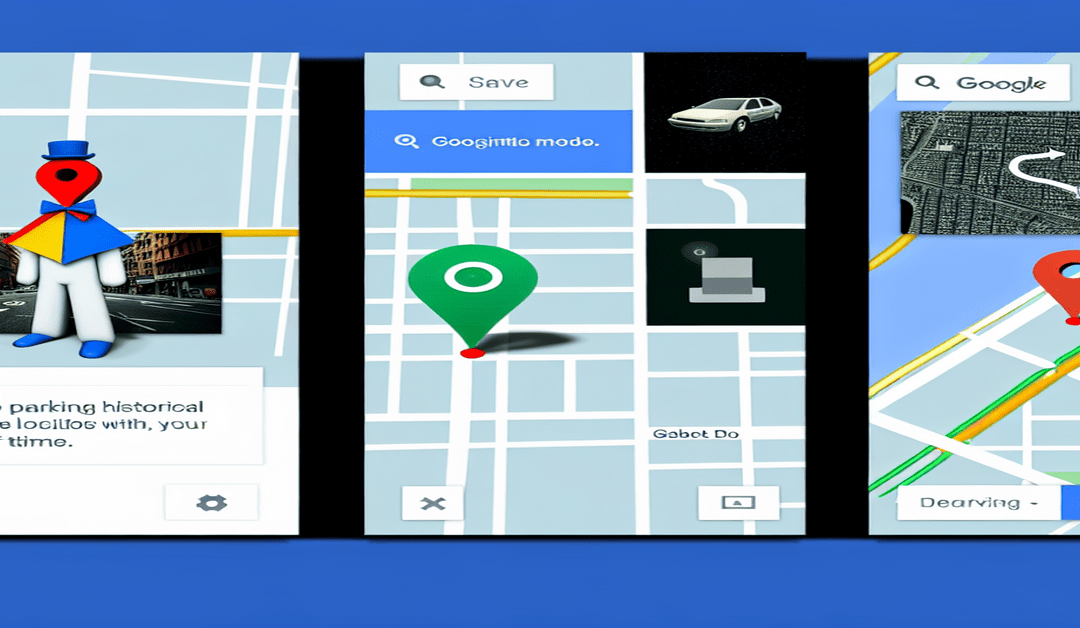Unveiling the Hidden Gems of Google Maps: Elevate Your Navigation Experience
Google Maps has become an indispensable tool for navigation, but did you know that it offers a treasure trove of hidden features waiting to be discovered? From time travel to personalized icons, Google Maps goes beyond basic directions to provide a more immersive and engaging experience. In this blog post, we’ll explore some of the lesser-known secrets of Google Maps that will take your navigation game to the next level.
Dress Up the Pegman
Ever noticed the little yellow figure in Google Maps? That’s Pegman, your trusty companion for Google Street View. But here’s a fun fact: Pegman loves to dress up! Depending on the location you’re exploring, Pegman may appear in different costumes. For instance, if you venture to Loch Ness, Pegman transforms into a charming monster. And if you find yourself at Area 51, Pegman becomes a UFO enthusiast, complete with a tinfoil hat. Keep an eye out for Pegman’s wardrobe changes as you navigate the world through Google Maps.
Travel Back in Time
Have you ever wondered what a particular location looked like in the past? With Google Maps’ timeline feature, you can satisfy your curiosity. This hidden gem allows you to access historical Street View images, enabling you to witness the transformation of places over time. Whether you want to see how your hometown has evolved or explore the changes in iconic landmarks, Google Maps acts as your personal time machine. Simply click on the clock icon in the top left corner of the Street View interface to embark on a temporal journey.
Never Lose Your Car Again
Picture this: you’ve parked your car in a crowded lot, and now you can’t remember where you left it. We’ve all been there. Fortunately, Google Maps has a solution. By pressing on the blue location dot and selecting “Save Parking,” you can mark your parking spot on the map. When it’s time to return to your vehicle, Google Maps will guide you back to its exact location. No more wandering aimlessly through rows of cars or relying on memory alone. This feature is a true lifesaver for forgetful drivers.
Navigate Offline
Internet connectivity can be unreliable, especially when you’re on the move. Google Maps understands this challenge and offers a solution: offline maps. Before heading out to areas with spotty or no internet, you can download maps for those specific regions. This way, even if you lose connectivity, you’ll still have access to navigation and directions. It’s like having a trusty paper map in your pocket, but without the hassle of folding and unfolding. To use this feature, simply search for a location, tap on the name or address, and select “Download offline map.”
Personalize Your Navigation Icon
Google Maps allows you to add a touch of personality to your navigation experience. Instead of the default vehicle icon, you can choose from a variety of options to represent your mode of transportation. Whether you prefer a car, motorcycle, or even a dragon (yes, you read that right!), Google Maps has you covered. You can also customize the color of your icon to match your style. It’s a small detail, but it adds a fun and engaging element to your journeys. To access this feature, tap on the vehicle icon during navigation and select your preferred icon and color.
Navigate in Incognito Mode
Privacy is a growing concern in today’s digital age, and Google Maps recognizes the importance of protecting your information. With the introduction of incognito mode, you can now navigate without leaving a trail of your search history. When you enable incognito mode, your searches and destinations won’t be saved to your Google account, ensuring a higher level of privacy. This feature is particularly useful when you’re planning surprises or visiting sensitive locations. To turn on incognito mode, simply tap on your profile picture and select “Turn on Incognito mode.”
Plan Your Arrival with Precision
Have you ever wished you could control time? While Google Maps may not have mastered time travel (yet), it does offer a feature that helps you plan your arrival with precision. By setting a desired arrival time, Google Maps provides personalized traffic insights and suggests the optimal departure time to ensure you reach your destination on schedule. Whether you’re heading to an important meeting or trying to make a dinner reservation, this feature takes the guesswork out of planning your journey. Simply input your desired arrival time, and Google Maps will do the rest.
Experience the World in Augmented Reality
Google Maps is pushing the boundaries of navigation with its augmented reality (AR) features. With AR navigation, you can see directions overlaid on the real world through your device’s camera. This technology makes it easier to orient yourself and follow the correct path, especially in unfamiliar areas. AR navigation is particularly helpful for walking directions, as it provides a more intuitive and immersive experience. To use this feature, look for the AR button when starting navigation on foot. Hold up your phone and follow the virtual signs and arrows that appear on your screen.
Unlock the Full Potential of Google Maps
Google Maps is more than just a navigation tool; it’s a gateway to a world of exploration and convenience. By unveiling its hidden features, you can elevate your navigation experience and make the most out of this powerful application. From dressing up Pegman to traveling back in time, from saving your parking location to navigating offline, Google Maps offers a plethora of secrets waiting to be discovered.
So, the next time you open Google Maps, take a moment to explore these hidden gems. Personalize your icon, navigate in incognito mode, plan your arrival with precision, and immerse yourself in augmented reality. Share your favorite Google Maps secrets with friends and family, and inspire them to unlock the full potential of this incredible tool.
As technology continues to evolve, we can expect Google Maps to introduce even more exciting features in the future. Stay tuned for updates and keep exploring the world around you with the help of Google Maps. Happy navigating!
#GoogleMaps #HiddenFeatures #NavigationSecrets #AugmentedReality #PersonalizedExperience
-> Original article and inspiration provided by ReviewAgent.ai
-> Connect with one of our AI Strategists today at ReviewAgent.ai