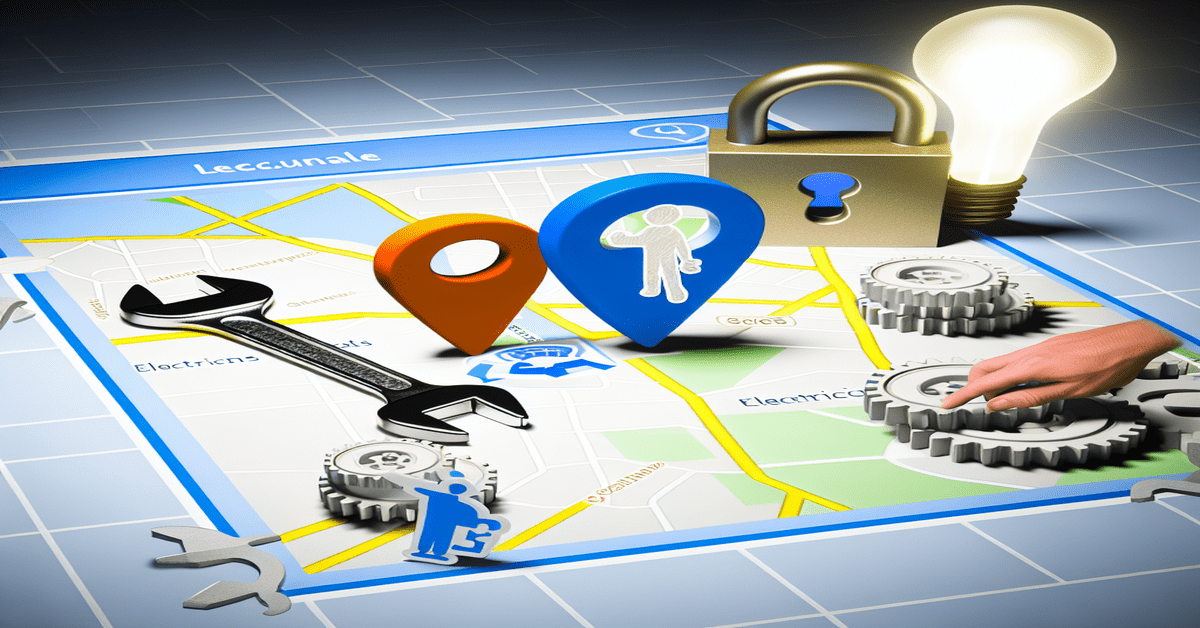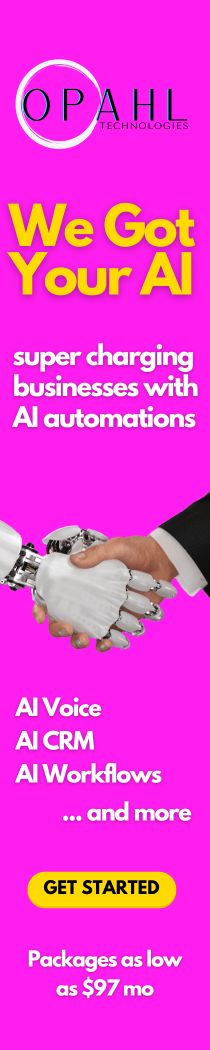Unlocking the Power of Google Maps for Service Area Businesses
Are you a business owner who provides services at your customers’ locations? If so, you might be missing out on a valuable opportunity to enhance your online presence and attract more customers through Google Maps. The Google Maps Service Area Business (SAB) feature is specifically designed for businesses like yours, allowing you to manage your online presence without a physical storefront. In this blog post, we’ll guide you through the process of accessing and setting up your SAB profile to unlock the full potential of Google Maps for your business.
Why Service Area Business Access Matters
Before we dive into the details of how to access the SAB feature, let’s understand why it’s crucial for your business. **Service Area Businesses**, such as plumbers, electricians, landscapers, and mobile pet groomers, often struggle with maintaining an online presence due to the lack of a physical storefront. However, with the SAB feature in Google My Business, you can showcase your services, service areas, and contact information to potential customers searching for businesses like yours on Google Maps.
By properly setting up your SAB profile, you can:
1. Increase your visibility in local search results
2. Provide accurate information about your services and service areas
3. Engage with customers through reviews and ratings
4. Enhance your credibility and trust with a verified Google My Business listing
The Elusive SAB Access Request Link
Now that you understand the importance of SAB access, let’s tackle the challenge of finding the necessary link to request it. Unfortunately, the **SAB access request link** is not easily discoverable, and many business owners find themselves struggling to locate it. Google doesn’t prominently display the link, which can lead to frustration and confusion.
So, where can you find this elusive link? Here are a few suggestions:
1. **Check Google Support Pages**: Start by exploring the official Google support pages related to Google My Business and Service Area Businesses. These pages often contain valuable information and may include the access request link.
2. **Search Forums and Communities**: Engage with online forums and communities dedicated to Google My Business and local SEO. Other business owners who have successfully accessed the SAB feature may have shared the link or provided guidance on where to find it.
3. **Reach Out to Google Support**: If you’re still unable to locate the link, don’t hesitate to contact Google support directly. They can assist you in accessing the SAB feature and guide you through the process.
Navigating the Verification Process
Once you’ve obtained the **SAB access request link**, your journey is not over yet. Google requires businesses to go through a verification process to ensure the legitimacy and accuracy of their SAB profiles. This process helps maintain the integrity of Google Maps and prevents fraudulent listings.
The verification process typically involves the following steps:
1. **Submitting Your Business Information**: Provide comprehensive and accurate details about your business, including your business name, contact information, service areas, and types of services offered.
2. **Verifying Your Business**: Google may require you to verify your business through various methods, such as receiving a verification postcard at your mailing address or verifying via phone or email.
3. **Awaiting Approval**: After submitting your verification, Google will review your business information to ensure it meets their guidelines. This process may take a few days, so be patient.
Setting Up Your SAB Profile for Success
Congratulations! You’ve successfully accessed and verified your Service Area Business on Google Maps. Now it’s time to optimize your profile to maximize its impact. Here are some key elements to focus on:
1. **Accurate Business Information**: Ensure that your business name, address, phone number, website, and operating hours are accurate and up to date. Consistency across all online platforms is crucial for building trust and improving your search rankings.
2. **Detailed Service Descriptions**: Provide comprehensive descriptions of your services, highlighting your expertise and unique selling points. Use relevant keywords that potential customers might use when searching for businesses like yours.
3. **Service Area Coverage**: Clearly specify the geographic areas you serve, whether it’s specific cities, counties, or a defined radius. This helps Google match your business with relevant search queries and assists customers in determining if you service their location.
4. **High-Quality Photos**: Showcase your work, team, and equipment through high-quality photos. Visual content helps build trust and gives potential customers a better understanding of your business.
5. **Encourage Reviews and Ratings**: Actively encourage your satisfied customers to leave reviews and ratings on your Google My Business profile. Positive reviews boost your credibility and can significantly influence potential customers’ decisions to choose your business.
Unlocking the Benefits of SAB
By successfully accessing and setting up your Service Area Business on Google Maps, you unlock a world of benefits for your business. With a well-optimized SAB profile, you can:
1. **Increase Online Visibility**: Your business will appear in relevant local search results, making it easier for potential customers to discover your services when they need them most.
2. **Establish Trust and Credibility**: A verified and comprehensive SAB profile demonstrates your commitment to transparency and professionalism, building trust with potential customers.
3. **Attract Targeted Leads**: By providing detailed information about your services and service areas, you attract leads that are more likely to convert into actual customers.
4. **Engage with Customers**: Your SAB profile serves as a platform for customers to leave reviews, ratings, and ask questions, allowing you to engage with them and build lasting relationships.
5. **Gain Competitive Advantage**: By leveraging the power of Google Maps and the SAB feature, you gain a competitive edge over businesses that have yet to optimize their online presence.
Conclusion
Accessing and setting up your Service Area Business on Google Maps may seem like a daunting task, but the benefits it brings to your business are well worth the effort. By following the steps outlined in this blog post and optimizing your SAB profile, you can unlock the full potential of Google Maps and take your online presence to new heights.
Remember, if you encounter any challenges along the way, don’t hesitate to seek guidance from Google support or engage with the vibrant community of business owners and local SEO experts. With perseverance and attention to detail, you can successfully navigate the SAB setup process and reap the rewards of increased visibility, credibility, and customer engagement.
#GoogleMaps #ServiceAreaBusiness #LocalSEO
-> Original article and inspiration provided by Barry Schwartz
-> Connect with one of our AI Strategists today at ReviewAgent.ai