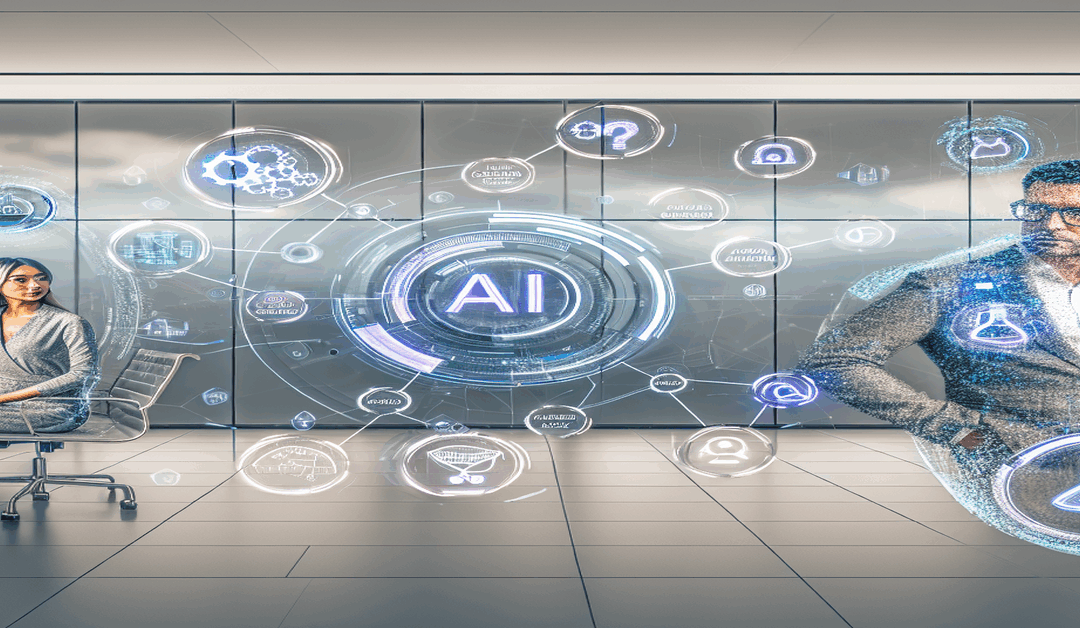Is Perplexity’s AI Voice Assistant the Answer to Siri’s Shortcomings?
As an AI industry expert, I’ve been closely following the developments in voice assistants, and it’s clear that users are growing increasingly frustrated with the limitations of Apple’s Siri. While Siri has been a groundbreaking technology, its recent struggles to handle even basic tasks and queries have left many wondering if there’s a better alternative out there. Enter Perplexity’s AI Voice Assistant, a promising new contender in the voice assistant arena.
Siri’s Struggles: A Closer Look
It’s no secret that Siri has been facing challenges lately. Users have reported difficulties getting Siri to respond to simple questions or perform straightforward tasks like creating calendar events. These issues have led to widespread frustration, with many wondering if Apple has lost its edge in the AI voice assistant market.
According to a recent article from Lifehacker, Apple has acknowledged these shortcomings and has promised improvements to Siri later in the year. However, for users who are tired of waiting for Apple to fix Siri’s issues, Perplexity’s AI Voice Assistant may be just the solution they’ve been looking for.
Perplexity AI Voice Assistant: A Promising Alternative
So, what sets Perplexity’s Voice Assistant apart from Siri? For starters, it offers a range of features that Siri currently lacks. Here are just a few of the things that Perplexity’s Voice Assistant can do:
– **Answer questions**: Perplexity’s Voice Assistant is designed to provide accurate and helpful answers to a wide range of questions, making it a valuable tool for users who need quick access to information.
– **Create calendar events and reminders**: With Perplexity’s Voice Assistant, users can easily create and manage their schedules without the frustration of Siri’s hit-or-miss performance.
– **Play music**: Perplexity’s Voice Assistant can help users find and play their favorite tunes, making it a great companion for music lovers.
– **Hold conversations and perform web-based tasks**: Perhaps most impressively, Perplexity’s Voice Assistant is capable of engaging in natural conversations and handling a variety of web-based tasks, making it a versatile tool for users of all kinds.
Using Perplexity on iOS: A Step-by-Step Guide
If you’re an iOS user who’s interested in trying out Perplexity’s Voice Assistant for yourself, here’s what you need to do:
1. Download the latest version of the Perplexity app from the App Store.
2. Open the app and tap the **Waveform icon** in the “Ask Anything” bar to access the Voice Assistant.
3. Start speaking to the assistant and watch as it responds with animated speech and helpful answers.
4. If you need to have a longer conversation with the assistant, you can mute the microphone to avoid any unwanted interruptions.
5. Feel free to switch to other apps while the assistant is running – it can continue working in the background.
6. If you want to customize your experience, head to the settings menu to disable transcripts, enable push-to-talk mode, or change the assistant’s voice.
7. For even easier access, consider adding a Perplexity widget to your Home screen or creating shortcuts in the Control Center.
The Future of AI Voice Assistants
As the AI industry continues to evolve at a rapid pace, it’s clear that voice assistants like Perplexity’s are going to play an increasingly important role in our daily lives. With their ability to answer questions, manage our schedules, and even hold conversations, these tools have the potential to revolutionize the way we interact with technology.
Of course, as with any new technology, there are bound to be some growing pains along the way. But if Perplexity’s Voice Assistant is any indication, the future of AI voice assistants looks very bright indeed.
Final Thoughts
If you’re an iOS user who’s been struggling with Siri’s limitations, Perplexity’s AI Voice Assistant is definitely worth checking out. With its impressive range of features and user-friendly interface, it just might be the answer to your voice assistant woes.
So why not give it a try and see for yourself? Download the Perplexity app today and start exploring the possibilities of this exciting new technology. And be sure to share your experiences with us in the comments below – we’d love to hear your thoughts!
#ArtificialIntelligence #VoiceAssistants #Perplexity
-> Original article and inspiration provided by ReviewAgent.ai@Lifehacker
-> Connect with one of our AI Strategists today at ReviewAgent.ai