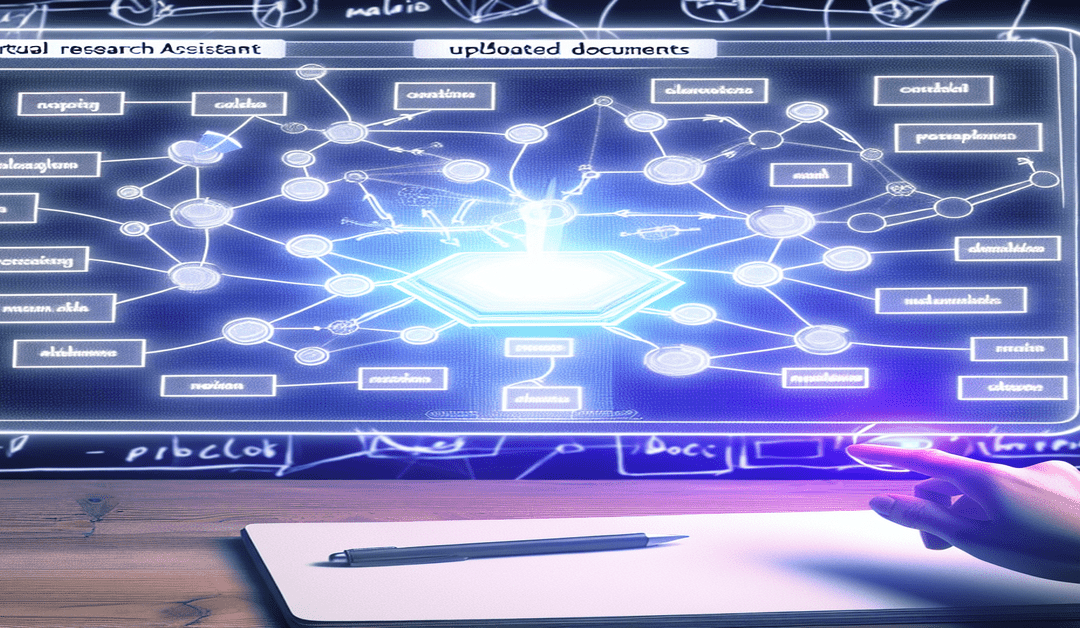Google’s NotebookLM: Revolutionizing Note-Taking with AI-Powered Mind Maps
In the fast-paced world of information overload, taking effective notes and synthesizing complex data has become a crucial skill. Enter Google’s NotebookLM, an AI-powered note-taking tool that has recently taken a giant leap forward with the introduction of mind maps. This innovative feature is set to revolutionize the way we process and organize information, making it easier than ever to grasp complex concepts and stay on top of our work.
What is NotebookLM?
NotebookLM is a cutting-edge tool designed to help users make sense of complex information by leveraging the power of artificial intelligence. Think of it as your personal research assistant, capable of summarizing documents, answering questions, and generating ideas based on the sources you upload[3][5]. Whether you’re a student, researcher, or professional, NotebookLM can save you countless hours of manual work and help you focus on what matters most.
The Game-Changing Mind Map Feature
The latest addition to NotebookLM’s arsenal is the mind map feature, which takes the tool’s capabilities to a whole new level. By visually summarizing uploaded sources, the mind map creates a branching diagram that showcases main topics and related ideas, making it easier to understand the overall structure and connections between concepts[1][4].
The benefits of mind mapping are numerous. Not only does it enhance comprehension and aid memory retention, but it also boosts productivity, facilitates brainstorming, and streamlines project planning by visually organizing information[4]. With NotebookLM’s AI-powered mind maps, you can **unlock your full potential** and take your note-taking game to the next level.
How to Use Mind Maps in NotebookLM
Using the mind map feature in NotebookLM is a breeze. Simply upload your documents to the tool and select the “Mind Map” option. From there, the AI will analyze the content and generate a visually stunning mind map[1][4].
But the real magic happens when you start interacting with your mind map. You can zoom in and out, expand and collapse branches, and even click on nodes to ask questions. And if you want to share your mind map with others, simply download it and send it their way[1][4].
The Future of Note-Taking
The mind map feature in NotebookLM is just the beginning of what’s possible with AI-powered note-taking. As part of Google’s ongoing development and strategy to integrate AI into productivity tools, NotebookLM reflects the company’s **commitment to enhancing information management and synthesis**[2].
While the mind map feature is still under testing, it’s clear that it represents a significant step forward in using AI to simplify complex workflows and improve information accessibility. As more and more people discover the power of NotebookLM and its mind mapping capabilities, we can expect to see a **revolution in the way we process and organize information**.
Embrace the Power of AI-Powered Note-Taking
If you’re ready to take your note-taking skills to the next level, it’s time to embrace the power of NotebookLM and its game-changing mind map feature. Whether you’re a student looking to ace your exams, a researcher trying to make sense of complex data, or a professional seeking to streamline your workflow, NotebookLM has something to offer.
So what are you waiting for? Start uploading your documents to NotebookLM today and experience the magic of AI-powered mind mapping for yourself. With NotebookLM by your side, you’ll be able to process information faster, retain knowledge better, and unlock your full potential like never before.
#NotebookLM #MindMapping #AIPoweredNoteTaking
-> Original article and inspiration provided by Amir M. Bohlooli
-> Connect with one of our AI Strategists today at ReviewAgent.ai