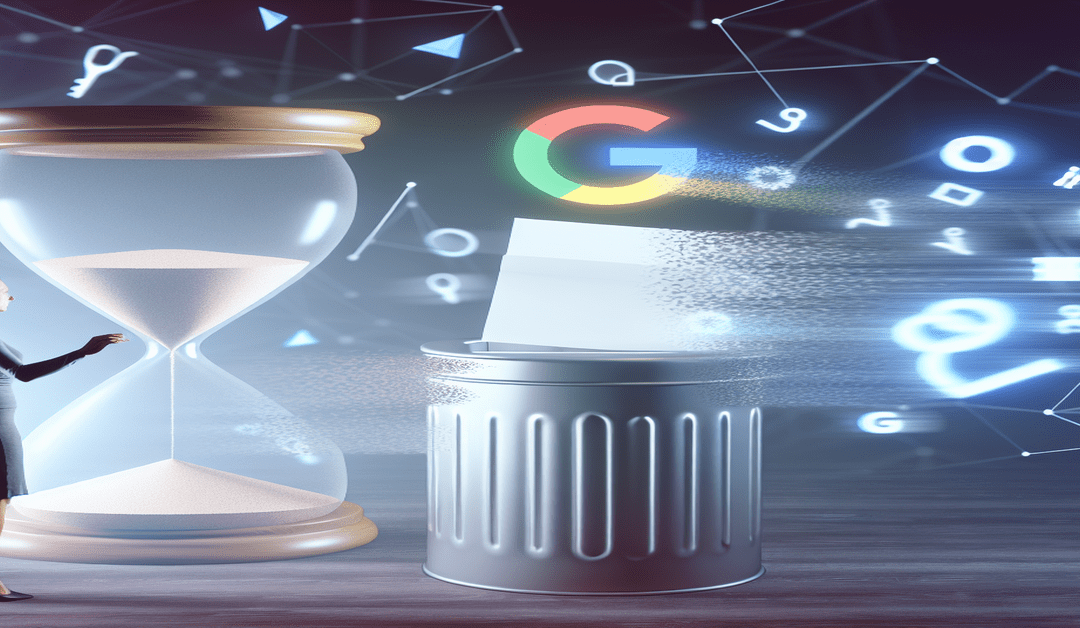Google’s Data Retention Policy: What You Need to Know
Google, the tech giant that has become an integral part of our daily lives, is making significant changes to its data retention policies. As a user, it’s crucial to stay informed about these updates and understand how they may impact your data privacy. In this blog post, we’ll dive into the details of Google’s data retention policy, the upcoming Universal Analytics data deletion, and the steps you can take to manage your privacy settings effectively.
Google’s Auto-Delete Feature
Google has introduced an auto-delete feature for user activity data, which is now the default setting for new accounts or those who enable Location History for the first time. Under this policy, Google will automatically delete your activity data after 18 months, helping to maintain a balance between personalization and privacy.
It’s important to note that this auto-delete feature does not apply to personal content stored in Google’s services like Gmail, Drive, or Photos. These services have their own data retention policies, and you have control over the content you store within them.
The End of an Era: Universal Analytics Data Deletion
As Google transitions to its new analytics platform, Google Analytics 4 (GA4), the company has announced that it will be deleting all Universal Analytics data on July 1, 2024. This move marks a significant shift in how website owners and marketers track and analyze user behavior.
If you rely on Universal Analytics data for your business or personal insights, it’s **crucial to export your historical data** before the deletion date. By doing so, you can preserve valuable information and ensure a smooth transition to GA4.
Taking Control of Your Privacy Settings
Google provides users with various tools and settings to manage their data and privacy preferences. By accessing your Google Account controls and utilizing the Privacy Checkup tools, you can gain a clear understanding of what data is being collected and how it’s being used.
One key aspect to consider is adjusting your data retention settings. Google allows you to control how long your data is retained, giving you the power to decide what information you’re comfortable sharing and for how long. Take the time to review these settings and make adjustments that align with your privacy preferences.
Best Practices for Data Management
To ensure your data remains secure and under your control, consider implementing the following best practices:
1. Regularly review your privacy settings and make necessary adjustments.
2. Export and back up your data periodically, especially before significant changes like the Universal Analytics deletion.
3. Be mindful of the information you share online and the services you connect to your Google account.
4. Use strong, unique passwords and enable two-factor authentication for added security.
Conclusion
Google’s data retention policy updates and the upcoming Universal Analytics data deletion serve as reminders of the ever-evolving landscape of data privacy. As users, it’s our responsibility to stay informed, take control of our privacy settings, and make informed decisions about the data we share.
By understanding Google’s auto-delete feature, preparing for the Universal Analytics transition, and actively managing our privacy settings, we can navigate this digital world with greater confidence and security. Remember, your data is valuable, and it’s up to you to protect it.
Stay proactive, stay informed, and take charge of your data privacy today.
#DataPrivacy #GoogleAnalytics #UserDataRetention #PrivacySettings
-> Original article and inspiration provided by Davey Winder
-> Connect with one of our AI Strategists today at ReviewAgent.ai