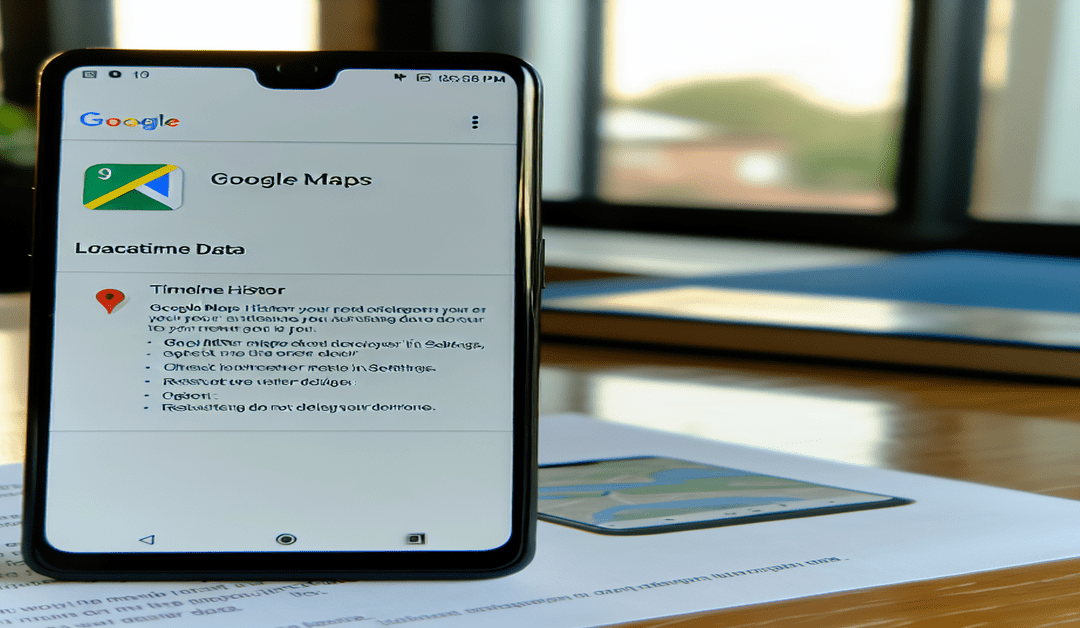Google Maps Timeline Data Disappearing: What You Need to Know
In a surprising turn of events, Google Maps users have recently reported the mysterious deletion of their Timeline data, which includes their location history. This issue has left many users puzzled and frustrated, as years of valuable data seem to have vanished without any clear explanation or solution.
The Disappearing Data Dilemma
Users have taken to online forums and social media to express their concerns over the sudden disappearance of their Google Maps Timeline data. Some have reported losing years of location history, with no apparent way to retrieve it. The issue seems to be affecting a significant number of users, raising questions about the reliability and security of Google’s data storage practices.
Google’s Privacy Initiative and On-Device Storage
The root of this problem appears to be linked to Google’s recent transition from storing location history in the cloud to on-device storage. This move is part of a broader privacy initiative aimed at enhancing user privacy by preventing Google from responding to geofence warrants. By storing data on users’ devices instead of the cloud, Google aims to provide a more secure and private experience for its users.
However, this transition seems to have caused some technical issues, resulting in the loss of Timeline data for many users. Google has set a deadline of June 9, 2025, for users to migrate their data to on-device storage. Any data remaining in the cloud after this date will be permanently deleted.
The Backup Conundrum
To make matters worse, affected users have reported that they are unable to access their backups. When attempting to restore their Timeline data, the only option provided is to delete all data, suggesting either a display bug or actual data loss. This has left users in a state of uncertainty, as they are unsure whether their data is truly lost or simply inaccessible due to a technical glitch.
Steps for Affected Users
If you are one of the many users affected by this issue, there are a few steps you can take to troubleshoot and potentially resolve the problem:
1. **Check Your Google Maps Settings:** Ensure that your location history is enabled in your Google Maps settings. If it is turned off, your Timeline data may not be visible.
2. **Restart Your Device:** Sometimes, a simple restart of your device can resolve display issues. Try restarting your phone or tablet to see if your Timeline data reappears.
3. **Avoid Deleting Data:** Until Google addresses this issue and provides a clear solution, it is advisable to avoid deleting any data from your Google Maps Timeline. Deleting data may result in permanent loss, so it’s best to wait for official guidance from Google.
The Importance of Data Privacy and Security
This incident highlights the importance of data privacy and security in today’s digital age. As users entrust their personal information and location history to tech giants like Google, it is crucial that these companies prioritize the protection and integrity of user data.
Google’s move towards on-device storage is a step in the right direction, as it aims to enhance user privacy by reducing the company’s ability to respond to geofence warrants. However, the current issues with data loss and backup inaccessibility underscore the need for robust and reliable data storage solutions.
Looking Ahead
As Google continues to investigate and address this issue, users are left wondering about the fate of their Timeline data. Will the missing data be restored, or is it lost forever? Only time will tell.
In the meantime, it is essential for users to stay informed and follow any updates or guidance provided by Google. It is also a reminder for all of us to regularly backup our important data and to be mindful of the privacy settings and data storage practices of the services we use.
As the tech industry continues to evolve and prioritize user privacy, we can expect to see more changes and challenges along the way. It is up to both the companies and the users to work together to ensure a secure and trustworthy digital ecosystem.
#GoogleMaps #TimelineData #DataPrivacy #OnDeviceStorage #TechIssues
-> Original article and inspiration provided by Davey Winder
-> Connect with one of our AI Strategists today at ReviewAgent.ai