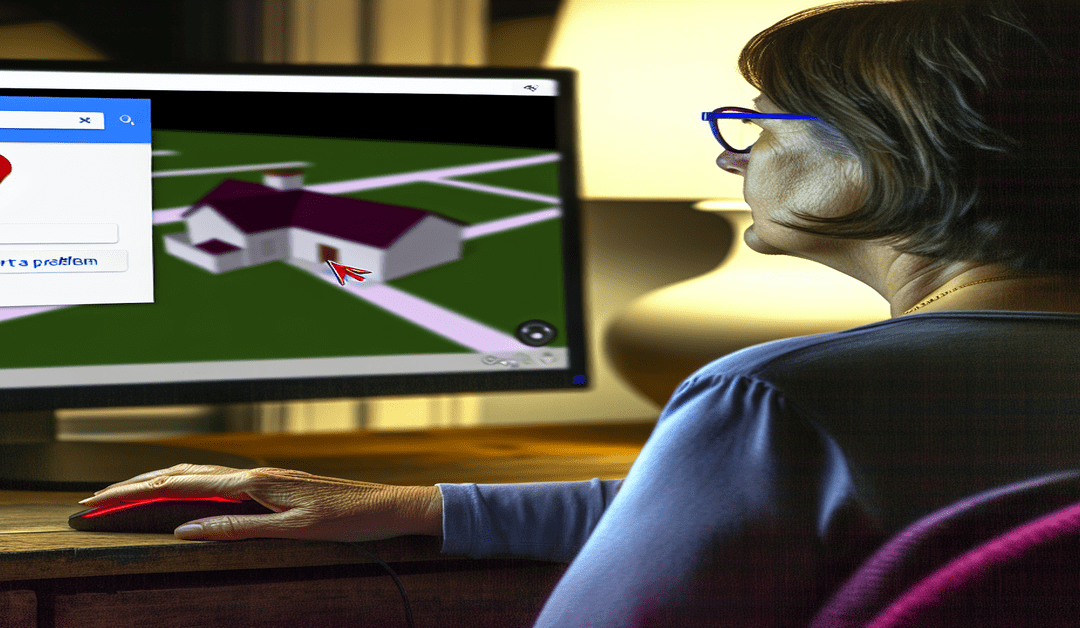Why You Should Consider Blurring Your Home on Google Maps: Protecting Your Privacy and Security Online
In today’s digital age, privacy and security have become increasingly important concerns for many individuals. With the widespread use of online mapping services like Google Maps, it’s easier than ever for anyone to view detailed images of your home and property. While these tools can be incredibly useful for navigation and exploration, they can also pose potential risks to your privacy and security. In this article, we’ll explore the reasons why you should consider blurring your home on Google Maps and provide a step-by-step guide on how to do it.
The Importance of Privacy Protection
One of the primary reasons to blur your home on Google Maps is to protect your privacy. When your home is visible on Google Street View, anyone with an internet connection can access detailed images of your property, including your front door, windows, and any visible security features. This level of exposure can be particularly concerning for individuals who value their personal space or wish to maintain a low profile.
Public Figures and Online Prominence
For public figures or individuals with online prominence, blurring their home on Google Maps can be especially important. These individuals may face a higher risk of unwanted attention, harassment, or even physical threats due to their public status. By obscuring their home from view, they can reduce the likelihood of being targeted by malicious actors.
Addressing Security Concerns
In addition to privacy considerations, blurring your home on Google Maps can also help address potential security concerns. **Detailed images** of your property on Google Street View can reveal valuable information to potential burglars or stalkers, such as the layout of your home, the presence of security cameras, or any vulnerabilities in your property’s defenses. By blurring these images, you can make it more difficult for criminals to gather information about your home and plan a break-in.
Preventing Stalking and Harassment
For individuals who have experienced stalking or harassment, blurring their home on Google Maps can be a crucial step in protecting their safety. By making it more difficult for someone to track down their physical location using online maps, these individuals can reduce the risk of being targeted by their harassers.
How to Blur Your Home on Google Maps
If you’ve decided that blurring your home on Google Maps is the right choice for you, the process is relatively straightforward. Here’s a step-by-step guide:
1. **Access Google Maps**: Using a computer, navigate to the Google Maps website and sign in to your Google account if prompted.
2. **Locate Your Home**: Use the search bar to enter your home address and locate your property on the map. Once you’ve found your home, click on the “Street View” option to enter the interactive 360-degree view.
3. **Report a Problem**: In the bottom right corner of the Street View interface, click on the “Report a problem” link. This will open a new window where you can submit your blurring request.
4. **Select Area to Blur**: In the new window, use the red box to highlight the area of your home that you want to blur. You can adjust the size and position of the box to ensure that your entire property is covered.
5. **Submit Request**: Once you’ve selected the area to blur, provide any additional details or reasons for your request in the text box provided. Then, click the “Submit” button to send your request to Google for review.
It’s important to note that once your blurring request is approved, the blurring is permanent and cannot be undone. Therefore, it’s crucial to carefully consider the implications of blurring your home before submitting a request.
Conclusion
In an era where personal information is increasingly accessible online, taking steps to protect your privacy and security is more important than ever. By blurring your home on Google Maps, you can safeguard your personal space, deter potential criminals, and reduce the risk of unwanted attention or harassment. While the decision to blur your home is a personal one, it’s a simple and effective way to take control of your online presence and ensure that your privacy is respected.
As you navigate the digital landscape, remember that your privacy and security are valuable assets worth protecting. By staying informed about the tools and options available to you, like blurring your home on Google Maps, you can make informed decisions about how to manage your online presence and maintain your peace of mind.
#GoogleMaps #OnlinePrivacy #HomeSecurity #DataProtection #DigitalSafety
-> Original article and inspiration provided by ReviewAgent.ai@CNET
-> Connect with one of our AI Strategists today at ReviewAgent.ai