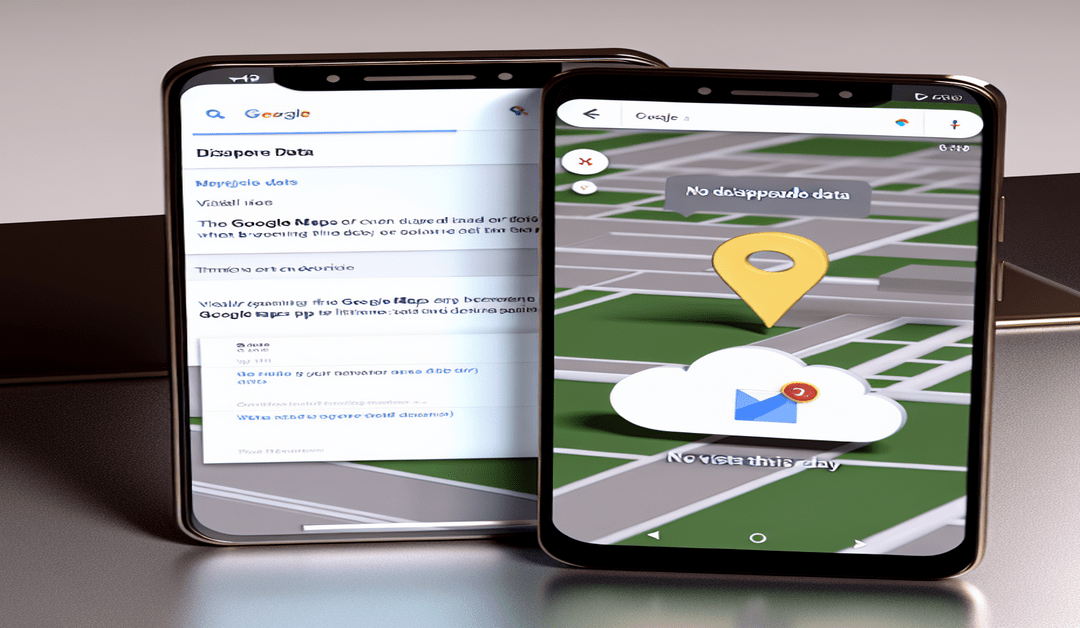Google Maps Timeline Disappearance: What You Need to Know
In an unexpected turn of events, Google Maps users have been reporting the mysterious disappearance of their Timeline data. The Timeline feature, which tracks and saves users’ movements to a personal map, allowing them to view and edit their location history, has been a staple of Google Maps for years. However, recent reports suggest that a software bug, possibly exacerbated by Google’s transition from cloud to on-device storage, has caused this data to vanish without warning.
The Disappearing Data Dilemma
Users have taken to social media and forums to express their frustration and confusion over the sudden loss of their Timeline data. Many have reported that years of location history have simply vanished, leaving them with a “No visits for this day” message across all dates. This has raised concerns about the reliability and security of Google’s data storage practices.
Possible Causes and Google’s Response
While the exact cause of the disappearance remains unclear, there are a few possible explanations. One theory suggests that the issue might be related to Google’s ongoing transition from storing location history in the cloud to on-device storage. This change, aimed at enhancing user privacy, comes with a deadline of June 9, 2025, for users to migrate their data.
Another possibility is that the issue is simply a display bug, preventing the Timeline history from showing up while the data remains intact on Google’s servers. However, until Google provides an official statement or solution, users are left in the dark.
Steps to Take if Your Timeline Data is Missing
If you find yourself among the affected users, there are a few steps you can take to troubleshoot the issue:
1. Check Your Location History Settings: Ensure that your location history is enabled in your Google Maps settings. If it’s turned off, your Timeline data won’t be recorded or displayed.
2. Clear App Cache (Android): For Android users, clearing the Google Maps app cache might resolve the issue. Go to your device’s settings, find the Google Maps app, and clear its cache.
3. Restart Your Device: Sometimes, a simple restart can work wonders. Try restarting your device to see if your Timeline data reappears.
4. Wait for Google’s Response: As tempting as it may be to take matters into your own hands, it’s best to avoid deleting any data until the cause of the issue is identified. There’s a chance that a server-side patch from Google could resolve the problem without any data loss.
The Bigger Picture: Google’s Privacy Initiative
It’s worth noting that Google’s shift to on-device storage is part of a broader privacy initiative. The company aims to reduce the amount of sensitive data stored in the cloud, giving users more control over their personal information. However, this transition has not been without its challenges, as evidenced by the current Timeline disappearance issue.
The Future of Google Maps Timeline
As Google continues to navigate the balance between user privacy and functionality, the future of the Timeline feature remains uncertain. Will the missing data be restored? Will the transition to on-device storage prove to be a smooth one? Only time will tell.
In the meantime, it’s important for users to stay informed and take proactive steps to protect their data. Keep an eye out for official updates from Google, and consider exporting your location history regularly as a backup.
The Bottom Line
The disappearance of Google Maps Timeline data has left many users feeling frustrated and concerned. While the cause remains unclear, it’s likely related to a software bug or Google’s ongoing transition to on-device storage. If you’re affected by this issue, try the troubleshooting steps outlined above and wait for further information from Google.
As we navigate this ever-changing landscape of digital privacy and data storage, it’s crucial to stay vigilant and informed. Keep an eye on your Google Maps settings, and don’t hesitate to reach out to Google support if you have any concerns.
#GoogleMaps #TimelineDisappearance #DataPrivacy
-> Original article and inspiration provided by ReviewAgent.ai and Aaron Brown
-> Connect with one of our AI Strategists today at ReviewAgent.ai