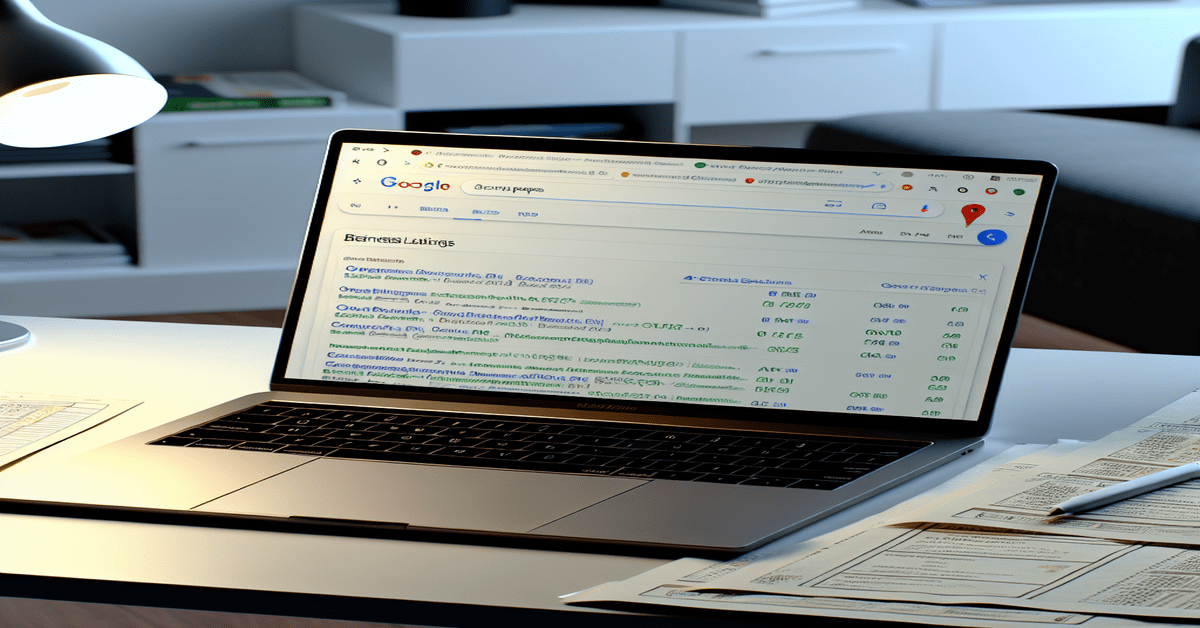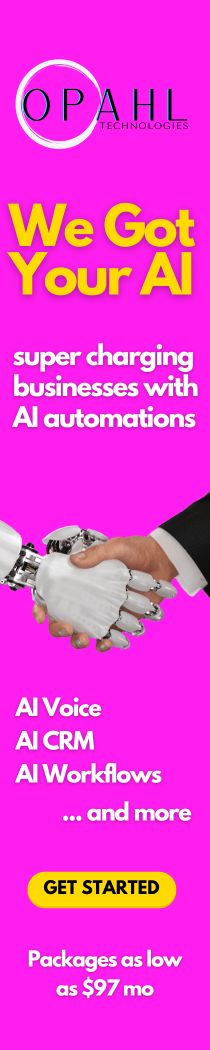Unlocking the Power of Google Maps Data: The Best Chrome Extensions for Scraping
In today’s data-driven world, businesses are constantly seeking new ways to gather valuable insights and stay ahead of the competition. One of the most powerful sources of information is Google Maps, which offers a wealth of data on businesses, locations, and customer reviews. However, manually extracting this data can be a time-consuming and tedious process. This is where Google Maps scraper Chrome extensions come into play, revolutionizing the way we collect and analyze data from the popular mapping platform.
The Purpose of Google Maps Scrapers
Google Maps scraper extensions are designed to streamline the process of extracting valuable data from Google Maps. These tools allow users to gather essential information such as business listings, contact details, and customer reviews with just a few clicks. By automating the data collection process, these extensions save time and effort, enabling businesses to focus on analyzing the data and making informed decisions.
The data obtained through Google Maps scrapers can be used for a variety of purposes, including:
1. **Market Research**: Gather insights on competitors, industry trends, and customer preferences to make data-driven decisions.
2. **Lead Generation**: Identify potential customers and build targeted marketing lists based on location and business type.
3. **Reputation Management**: Monitor and analyze customer reviews to maintain a positive online presence and address any concerns promptly.
4. **Business Intelligence**: Collect and analyze data to identify patterns, trends, and opportunities for growth and optimization.
Top Google Maps Scraper Chrome Extensions
With numerous Google Maps scraper extensions available, it can be challenging to choose the right one for your needs. Here are some of the top extensions that have proven to be reliable and effective:
1. Octoparse
[Octoparse](https://www.octoparse.com/) is a powerful web scraping tool that simplifies the process of extracting data from Google Maps. With its user-friendly interface and advanced features, Octoparse allows users to create custom scraping tasks and extract data in various formats, such as CSV, Excel, and JSON. The extension’s point-and-click interface makes it accessible to users with minimal technical knowledge, while its robust capabilities ensure efficient data extraction.
2. ParseHub
[ParseHub](https://www.parsehub.com/) is another highly regarded web scraper that excels at handling complex data extraction tasks. Known for its ease of use and ability to scrape dynamic content, ParseHub is an excellent choice for those looking to extract data from Google Maps. The extension’s visual interface allows users to select the desired data elements and create scraping workflows without writing any code.
3. Helium 10
While primarily used by Amazon sellers, [Helium 10](https://www.helium10.com/) also offers a powerful Google Maps scraper extension. In addition to extracting business listings and reviews, Helium 10 provides a suite of tools for market research, keyword optimization, and product analysis. This all-in-one solution is particularly useful for e-commerce businesses looking to expand their reach and optimize their online presence.
4. ScrapeStorm
[ScrapeStorm](https://www.scrapestorm.com/) is an AI-powered web scraper that automates the process of extracting data from various sources, including Google Maps. With its intuitive interface and advanced algorithms, ScrapeStorm makes it easy to collect and organize data in a structured format. The extension supports multiple export options and offers features such as scheduled scraping and data deduplication.
5. Data Scraper
[Data Scraper](https://chrome.google.com/webstore/detail/data-scraper-easy-web-scr/nndknepjnldbdbepjfgmncbggmopgden) is a straightforward yet effective Chrome extension specifically designed for web scraping tasks. While it may not have all the advanced features of some other extensions, Data Scraper excels at simplicity and ease of use. With just a few clicks, users can extract data from Google Maps and export it directly to Google Sheets for further analysis.
Key Features to Consider
When selecting a Google Maps scraper Chrome extension, there are several key features to keep in mind:
1. **Ease of Use**: Look for extensions with intuitive interfaces that do not require extensive technical knowledge. User-friendly tools will save time and minimize the learning curve.
2. **Data Export Options**: Ensure the extension supports various export formats such as CSV, Excel, or JSON. Flexibility in data export allows for seamless integration with other tools and platforms.
3. **Scalability**: Choose an extension that can handle large volumes of data extraction efficiently. Scalability is crucial for businesses that need to collect data from multiple locations or analyze vast amounts of information.
4. **Customer Support**: Opt for extensions with reliable customer support. Having access to helpful resources and responsive support teams can be invaluable when encountering issues or seeking guidance.
Legal Considerations and Best Practices
While Google Maps scraper extensions offer numerous benefits, it is essential to use them responsibly and in compliance with legal guidelines. Here are some important considerations:
1. **Terms of Service**: Always review and adhere to Google’s terms of service when using scraping tools. Violating these terms can result in account bans or legal consequences.
2. **Data Privacy**: Respect the privacy of individuals and businesses whose information is collected through scraping. Use the data ethically and in accordance with applicable privacy laws and regulations.
3. **Scraping Frequency**: Avoid excessive scraping that may overload servers or disrupt the functionality of Google Maps. Implement reasonable intervals between scraping sessions to minimize the impact on the platform.
4. **Data Accuracy**: Verify the accuracy and reliability of the scraped data before using it for decision-making. Regularly update and validate the information to ensure its relevance and integrity.
Conclusion
Google Maps scraper Chrome extensions have revolutionized the way businesses collect and analyze valuable data from the popular mapping platform. By automating the data extraction process, these tools save time, effort, and resources, enabling organizations to focus on deriving insights and making informed decisions.
When selecting a Google Maps scraper extension, consider factors such as ease of use, data export options, scalability, and customer support. Additionally, ensure compliance with legal guidelines and best practices to maintain ethical and responsible data collection.
By leveraging the power of Google Maps scrapers, businesses can unlock a wealth of information, gain competitive insights, and drive growth in today’s data-driven landscape. Embrace these tools and harness the potential of Google Maps data to take your business to new heights.
#GoogleMapsScraper #DataExtraction #BusinessIntelligence #MarketResearch #ChromeExtensions
-> Original article and inspiration provided by Angela Scott-Briggs, TechBullion
-> Connect with one of our AI Strategists today at ReviewAgent.ai